Post a GIF File on Muzy Tips
Problems: I want to know how to find and post a GIF animated file on Muzy?
Post a GIF file on Muzy tips: Find a GIF animated file that you like from the internet, copy its URL, and upload it on Muzy using Muzy Text app.
Here is the simplest way to post a GIF file on Muzy:
➊ Search the internet and find a GIF you like
Type “gif” to search it on the internet.
For example, I typed “gif”; clicked the “Best Funny Gifs and Animated Gifs Updated Daily”; and found the GIF animated file (Kitten with head phones) that I like.
➋ Copy its URL
Click the photo using Right button of your mouse. A multiple choice window will come up.
Click “Copy image location” using Left button of your mouse.
➌ Open Muzy Text app
Click create post > text
➍ Upload the animated GIF file on Muzy
Click 'Add an image' box; 'Web address'; and paste the coped URL into the URL box using Right button of your mouse. Then click ‘Find’ box and the animated photo will show up.
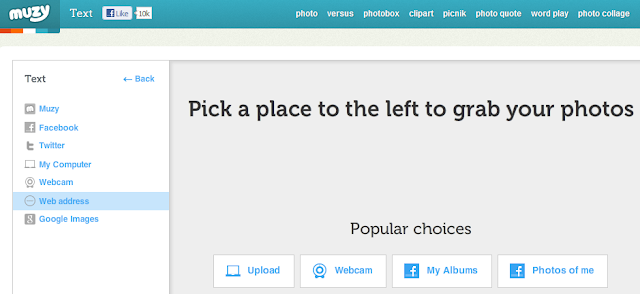
➎ Add the title / text and post it on Muzy
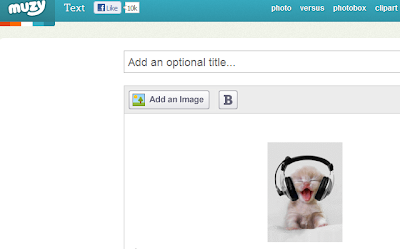
You can add more GIF files by repeating the above steps.
If the URL of GIF animated picture is not available to copy; then you can save this image on your computer and upload it to your website (internet hosting server) to get URL of this GIF file. You also can create a GIF animated file by yourself using camera or camcorder. The detailed explanation is available below.
How to Convert Digital Camera Video (AVI - Audio Video Interleave) to Animated GIF
How to Convert Camcorder Video MTS to Animated GIF
Related Topics:
Free Social Media Networking - Muzy




