There are two kinds of “form” files. The Interactive PDF form is a PDF file with fillable fields, which you can fill the form directly by clicking the form fields without using any other software. The other kind of form is called the non-interactive PDF form, which is a plain PDF file with lines and texts. When you place the pointer over a non-interactive form field, the basic pointer icon doesn’t change. You can’t fill the form out directly.
Here are simple steps to fill out non-interactive PDF form on your computer.
➊ Download and save the non-interactive PDF form on your computer.
➋ Download the free PDF reader software “Foxit Reader”. The information is available at Free PDF Editor Software Download

➌ Install Foxit Reader on your computer and Foxit Reader icon will appears on the screen.
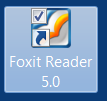
➍ Click Foxit Reader icon. Then, click “File” and “Open”. When you find your non-interactive PDF form, click it. The name will appears at the bottom “File name” box. At the right bottom, click “Open” box to open this file.
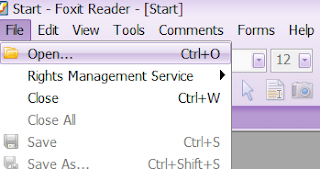
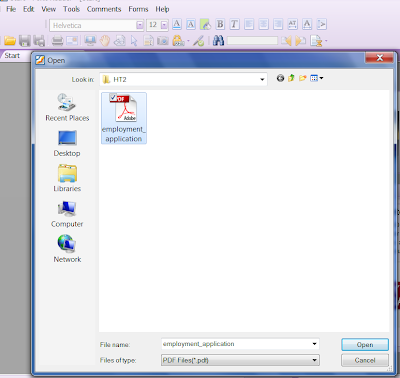
➎ Choose Comments > Typewriter Tools > Typewriter. At this time, you can put the pointer on the area to type information over the blank form fields. Then, you can save, email, or print a copy of the completed form.
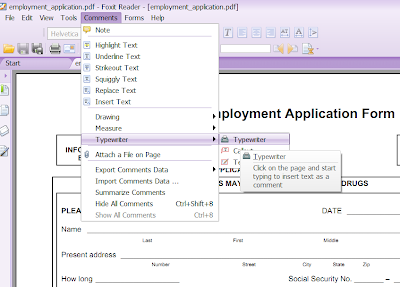
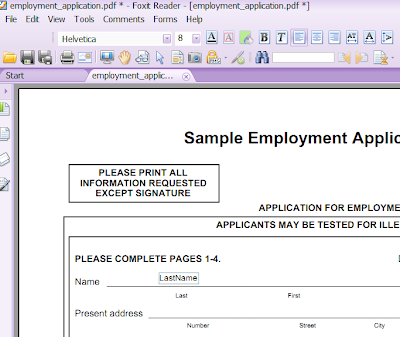

No comments:
Post a Comment