Problems: : How to add a free calendar to my own website?
Free Google calendar tips: The calendar can be built using several free web services and easily integrated into your website via a simple HTML code cut-and-paste operation.
Here is one good example how to embed a free Google calendar on your website. It can be used to inform the visitors of your site about upcoming events.
The following are useful tips to embed a free Google calendar on your website:
➊ Go to Google Calendar APIs and Tools website
Click Publishing Tools
➋ Calendar Publishing Tools Overview
Click Embeddable Calendars
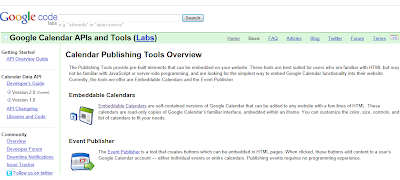
➌ Fill in the information and select calendar settings that you want to embed.
Fill in the information: Title, Navigation buttons, Date, Print icon, Tabs, Calendar list, Time zone.
Choose week calendar, month calendar, or agenda calendar.
Customize your embedded calendar(width, height, week starts on, language, background color, border).
➍ Copy the HTML iframe code displayed in the top box.
➎ Paste this code into your website to embed your calendar.
Related Topics:
How to Add a Google Search Box to Search Your Own Website?
How to Find IP Address and Lookup its Location?
Easy YouTube Videos Download
Run Windows System Restore to solve computer problem




No comments:
Post a Comment