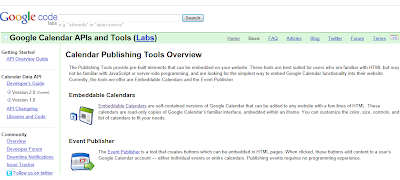Healthy Sleep Tips
Problems: How to sleep better at night without pills?
Tips for a Good Night’s Sleep: With good habits and sleep friendly environment, you can get better sleep all the time.
While sleep requirements vary slightly from person to person, most healthy adults need at least 8 hours of sleep each night to function at their best. With a good sleep at night, you will be more productive, mentally sharp, emotionally balanced, and full of energy all day long.
Here are some useful tips for getting a good night’s sleep naturally. Try to implement one or more together and you’ll get better sleeping patterns, deep sleep and body rest.
➊ Stick to a sleep schedule
Keep a regular sleep schedule in sync with your body’s natural sleep–wake cycle.
Stick to a schedule to go to bed and wake up every day; even on weekends.
Avoid daytime sleep if possible. Limit daytime nap no longer than 20 minutes.
➋ Stick to a natural healthy lifestyle
Spend more time outside during daylight. Let as much light into your home/workspace as possible during the day.
Get regular exercise. Exercise will help you sleep better. Twenty to thirty minutes of exercise in the morning or afternoon every day can help you sleep, even if it's just to take a walk.
Relaxing exercises such as yoga or gentle stretching can help promote sleep.
Keep positive and productive thoughts all the time. Avoid unhelpful worrying and fears, especially about things outside your control.
Quit smoking. Nicotine disrupts sleep.
➌ Make your bedroom more sleep friendly
Create an environment that is suitable for sleeping. Equip your room with soft lighting, comfortable bedding, and relaxing music.
The darker the bedroom is, the better you’ll sleep. Keep minimum night light for safe walking only at night.
Keep your room slightly cooler (around 65° F or 18° C) with adequate ventilation.
Turn the clock away from your view. Watching it only makes you more anxious and less able to fall asleep.
Keep noise down or eliminate noise by sound masking or earplugs.
➍ Create a relaxing bedtime habits
Hours before bedtime, avoid doing any kind of work that cause you thinking, worrying, stressful, or nervous.
Make a consistent effort to relax and unwind before bed, you will sleep easier and more deeply.
Taking a hot shower or bath before bed helps bring on sleep because they can relax tense muscles.
Read a book or magazine by a soft light to fall asleep.
Make simple preparations for the next day.
➎ Avoid eating, caffeine, alcohol, and liquids just before bed
Eat dinner earlier in the evening, and avoid heavy, rich foods within two hours of bed. Stay away from big, spicy, or acidic meals at night to avoid stomach trouble and heartburn.
Avoid drinking too many liquids in the evening. Drinking lots of water, juice, tea, or other fluids may result in frequent bathroom trips throughout the night.
No caffeine after 7:00 p.m.
Avoid alcohol before bed. Although it may make it easier to fall asleep, it causes you to wake up or nightmares during the night.
➏ If sleep won't come or unable to sleep after waking up at night
Continue to cue your body for sleep, remain in bed in a relaxed position. Stay out of your head and just be relaxed and focus on the feelings and sensations in your body.
Write down what's on your mind. Put it aside and get back to sleep. Figure out the solutions during the day.
If you struggling with sleep problems most nights, consider to see a physician for a checkup.
Related Topics:
How to reduce saturated fat in cooking?
Rebounding exercise
Stairs climbing
Ballroom dancing