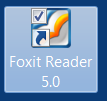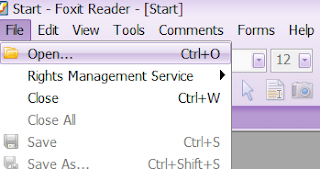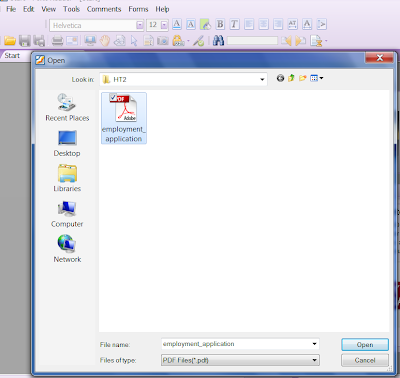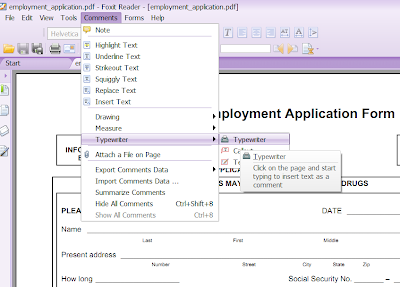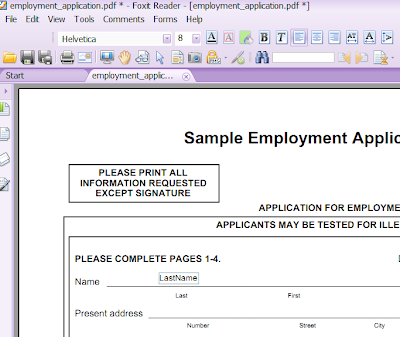Tips Joy - computing, housework, health, gardening.
How to keep your car battery alive when you bike commuting, take multi-week trips, keep a couple of cars, or live in very cold weather?
It’s very frustrated to find out your car battery is too weak or dead to start the engine when you need to use the car. It’s always happened after you have not driven it for weeks.
How to prevent car battery dead from not driving for extended periods of time? Here are some cool tips to solve this problem: 1. Drive the car once a week. 2. Connect to a battery maintainer / charger. 3. Disconnect the battery terminal.
Option 1: Drive the car once a week or so
It’s the best way to keep the battery and other car components alive if you or someone can do it. The car is built to run, not to store.
The battery will self-discharge over time, and the computer, security system, blinking light, etc, will continue to draw a small current and drain the battery. It will go dead if you leave the battery connected without driving/charging it.
You need drive it every couple days or once a week, just to keep the battery and other car components (fuel, engine, brake, exhaust pipes, air conditioning) in good shape.
This not only charges the battery, but gets all the fluids moving and lubricating all the engine, fuel and cooling, steering systems. Corrosion on brake rotors (disk brakes) usually gets removed from braking. At minimum, drive the car every couple days or once a week can prevent these issues and keep the car for a long time.
Option 2: Connect to a battery maintainer / charger
If you can’t drive it once a week, the second option is to connect the battery to a battery maintainer / charger. There are plug/clip in, connect them through the lighter connection, or solar types of battery maintainer / charger.
To avoid the battery overcharged, the battery maintainer is better than the trickle charger. A trickle charger supplies a constant charge to the battery and never completely shuts off. A battery maintainer turns itself off when the battery is fully charged it. As the battery continues to sit it will self discharge and when it becomes slightly discharged the maintainer turns back on. It can keep the battery in great shape for many years.
Option 3: Disconnect the battery terminal
If you're not driving the car for months and you can’t do either the first and second options, then disconnect the negative battery cable and tuck it away such that it can't accidentally touch the battery post.
When need to use it, you have to reconnect it, reset the stereo channels and clock, and punch in the correct code for some car security system.
topcooltips.com
Related Topics:
How to Prolong Laptop/Notebook Battery Life?